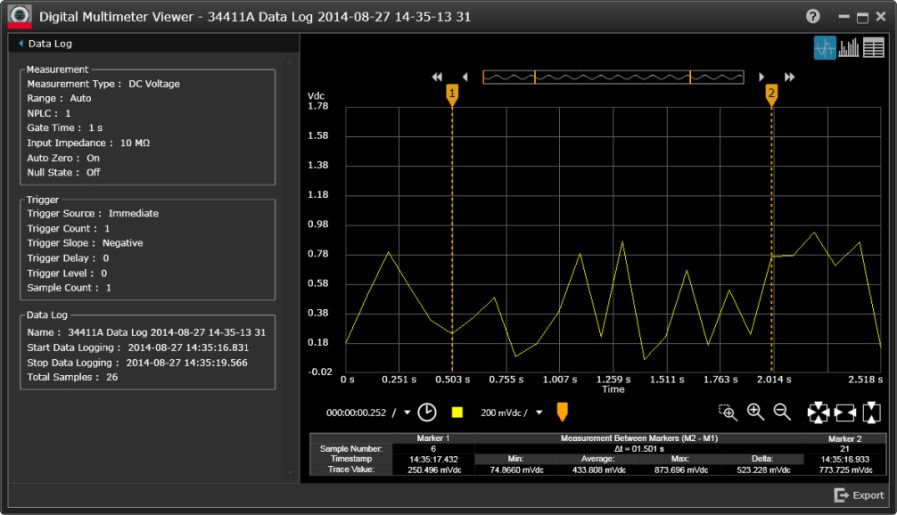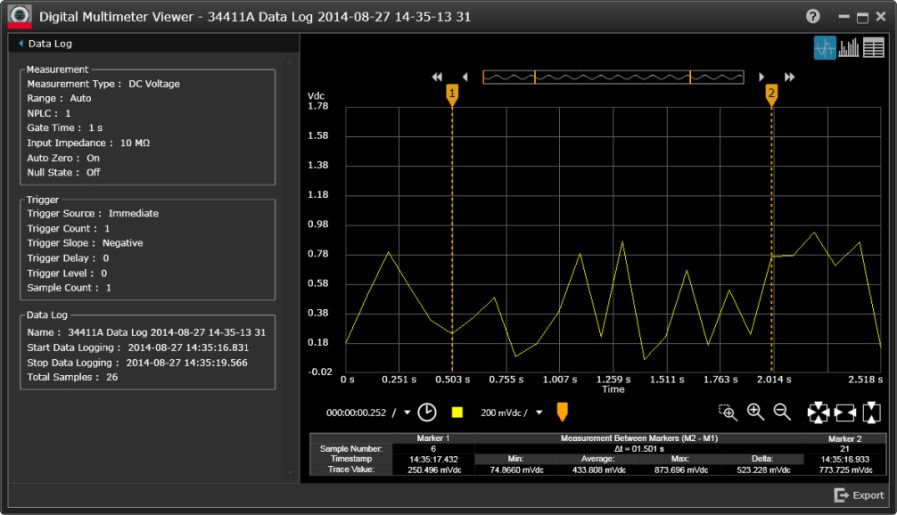
Display the content of a data log. To open the Data Viewer, double-click a data log name in the Data Manager. The content of the Data Viewer varies by instrument type (see the instrument-specific Help files for details). An example for a DMM is shown below: